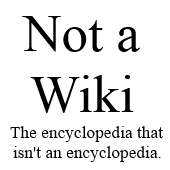Not a Wiki:Sandbox
Edit this page
This “sandbox” page is to allow you to carry out experiments. Please feel free to try your skills at formatting here. If you want to learn more about how to edit a wiki, please read this introduction or the tutorial at Wikipedia.
To edit, click here (or just click on “edit” at the top of the page), make your changes, and click the “Publish changes” button when you are finished. Please do not add material that is in any way offensive, that is copyrighted, or that is at all libelous.
Content added here will not stay permanently; this page is cleared regularly.
Did you know that you can use Google fonts under MediaWiki?
It’s pretty easy, just do the following:
- Go to https://fonts.google.com and choose the typeface of your choice. In my case, I’ll go with Lato.
- Choose the Select option next to the fonts. I went with the most common styles (regular, italic, bold, bold italic).
- Click on the View selected families icon on the top right.
- Choose the @import radio button and copy the import line between the
<style>…</style>tags. - Go to the Appearance tab in your preferences page.
- Click on the Custom CSS link, either next to the skin you want to style, or below “Shared CSS/JavaScript for all skins”.
- Paste the
@importline you copied in step 4 into the editor. - Enter
body { font-family: <FONT NAME HERE>; }, replacing <FONT NAME HERE> with the name of the font you chose, i.e. Lato. - If you want VisualEditor’s pop-up dialog boxes to display in the font you chose as well, enter
.ve-ui-overlay { font-family: inherit; }into your CSS, otherwise they’ll appear in the default font.
| Special:MyPage/common.css |
|---|
@import url('https://fonts.googleapis.com/css2?family=Lato:ital,wght@0,400;0,700;1,400;1,700&display=swap');
body { font-family: Lato; }
/* Style VisualEditor popups too */
.ve-ui-overlay { font-family: inherit; }
|